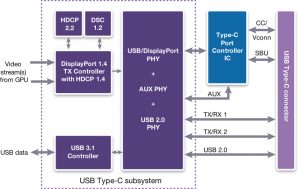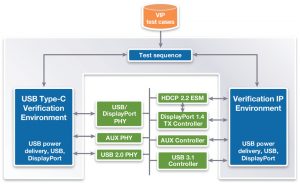Combining USB Type-C and DisplayPort support in portable implementations
Using USB Type-C connectors to combine both USB-C 3.1 and DisplayPort data streams, to support data, audio, video and power connections on a single port
Our expectations of portable electronic devices are rapidly converging. We want mobile phones that can make videos, tablets that can play games, and laptops that can make calls.
This functional blurring creates both an opportunity and a challenge for SoC designers. The opportunity is to architect single SoCs that can be used in many of these product categories. One challenge in devising such SoCs is to implement the high-performance I/O necessary to support, for example, 4K video output, in an efficient, low pin-count way.
One approach is to use USB Type-C connectors to carry data, audio, video and power on a single port. This is a complex undertaking, best achieved by using validated IP blocks, verification suites and test cases to enable rapid integration of these functions into an SoC.
Synopsys has integrated a set of IP blocks into a solution that combines both USB-C 3.1 and DisplayPort support (see Figure 1). It includes USB 3.1, DisplayPort 1.4 TX, DisplayPort AUX, HDCP 1.4 controllers, HDCP 2.2 Embedded Security Modules, and USB 2.0, USB 3.1, DisplayPort TX and DisplayPort AUX PHYs. The solution comes with verification IP and test cases.
Figure 1 DesignWare USB-C 3.1/DisplayPort solution (Source: Synopsys)
Here are some ways in which it can be used.
Implementing DisplayPort without an analog switch/multiplexer
The first products supporting DisplayPort Alternate Mode on a USB Type-C connector did so using external multiplexers. A better way to achieve the same thing is to implement a single USB/DisplayPort port that connects directly to a Type-C connector.
The Synopsys DesignWare USB-C 3.1/DisplayPort solution has a USB/DisplayPort comboPHY with a built-in digital multiplexer or crossbar switch that supports USB 3.1 Gen2 at 10Gbit/s and the HBR3 (HighBitRate3) variant of DisplayPort at 8.1Gbit/s. The digital crossbar switch (Figure 2) ensures the integrity of these high-bitrate signals.
Supporting high-resolution displays and Display Stream compression
Full HD TVs are common now, 4K TVs and monitors are widely used, and some panel makers are already exploring 8K (7680x4320pixel) display options. Driving such panels will be a challenge.
The DesignWare USB-C 3.1/DisplayPort solution supports DisplayPort 1.3 and 1.4. The DisplayPort 1.3 implementation has four lanes of HBR3, to support 4K displays with RGB color representations and 60Hz or 90Hz frame rates, or 8K displays with YUV color representations and 30Hz frame rates.
To run displays with higher specifications demands the use of the visually lossless Display Stream Compression (DSC) standard. This is the main enhancement of DisplayPort 1.4 over 1.3, and is directly supported in the DesignWare USB-C 3.1/DisplayPort solution. Implementation takes a fairly high gate count and so DSC is not yet widely used, but it will probably be needed in high-resolution/high refresh-rate virtual- and augmented-reality applications.
Protecting premium content with HDCP 1.4 and 2.2
Media organizations want to protect their content at every step of the distribution chain, which is why HDCP was developed to protect the link between source and display.
The DesignWare DisplayPort TX controller offers the HDCP 1.4 support necessary to protect HD and Full HD resolutions. Protecting 4K UHD and 8K video streams demands HDCP 2.2 support, which for security reasons is implemented in an Embedded Security Module outside the DisplayPort TX controller (see Figure 1).
Supporting multiple displays
The DesignWare USB-C 3.1/DisplayPort solution also supports DisplayPort Multi Stream Transport (MST), which enables one source to drive several monitors from one connector. Monitors with MST support are daisy-chained. Monitors without MST support connect as the last monitor in the MST daisy-chain, or to a DisplayPort hub. The Synopsys solution supports up to four streams. The total available bandwidth is shared between the monitors, so that, for example, four FHD monitors can be supported using four lanes of HBR2 without requiring the use of DSC.
Simultaneous USB and DisplayPort
Figure 2 shows the USB, DisplayPort and simultaneous USB and DisplayPort modes supported on the Type-C connector. Not all current DisplayPort Alt Mode implementations allow simultaneous USB and DisplayPort. Also, many current Type-C implementations are limited to USB 3.0 5G and the HBR2 variant of DisplayPort 1.2 at 5.4Gbit/s. Even if USB 2.0 is still available in DisplayPort (only) mode, this is limiting for some Type-C use cases. Synopsys’ DesignWare USB-C 3.1/DisplayPort Solution fully supports simultaneous 10 Gbit/s USB 3.1 and two lanes of DisplayPort 1.4 HBR3 at 8.1Gbit/s per lane, enabling 4K UHD monitor support with simultaneous 10Gbit/s file transfers and high-bandwidth networking.
Figure 2 USB/DisplayPort lane multiplexing and crossbar switch for USB Type-C connector (Source: Synopsys)
Virtual and augmented reality
Immersive virtual or augmented reality demands high resolution and high refresh rates. Support for HBR3 enables this, even without DSC. The DesignWare USB-C 3.1/DisplayPort solution supports legacy 3D formats, as well as side-by-side full-resolution (left and right, or MST) glasses.
Supporting external USB Type-C ICs
The USB Type-C connector has separate pins for a Configuration Channel, Power Delivery messaging, and a Vconn power adapter cable, which together are known as the Type-C Port Controller (TCPC) hardware. However, the voltages and power consumptions defined in the spec make it difficult to implement a TCPC on advanced process nodes, and so the best way to implement it is to interface to an external IC that may include just the TCPC hardware, or a Type-C Port Manager software as well. The DesignWare USB-C 3.1/DisplayPort solution provides software and hardware interfaces to such ICs.
Working with the DesignWare USB-C 3.1/DisplayPort solution
The complete DesignWare USB-C 3.1/DisplayPort solution is shown in Figure 3. All controllers, PHYs, interconnects, glue logic, wrappers and interfaces are connected. The hardware is connected to a Synopsys verification environment with USB and DisplayPort test cases. The verification environment also includes a Power Delivery test suite for USB Type-C connect/detach and DisplayPort Alternate Mode discovery. A USB Type-C IC is not included but relevant actions from TCPC hardware and TCPM software are modeled. Designers can insert models for the USB Type-C IC they use in their design.
Figure 3 The Synopsys DesignWare USB-C 3.1/DisplayPort TX solution environment (Source: Synopsys)
Summary
The DesignWare USB-C 3.1/DisplayPort solution includes all the controllers, PHYs, glue logic, wrappers, interconnects, verification IP and test cases needed to implement a USB Type-C port that supports DisplayPort Alternate Mode. This approach should reduce the time it takes to configure, integrate and verify the necessary IP, speeding SoC design and reducing the external component count and related costs.
Further information
Article: Ensuring content protection over USB Type-C
Data Sheet: DesignWare USB-C 3.1/DisplayPort 1.4 IP subsystem solution
Author
Morten Christiansen is technical marketing manager for USB and DisplayPort at Synopsys